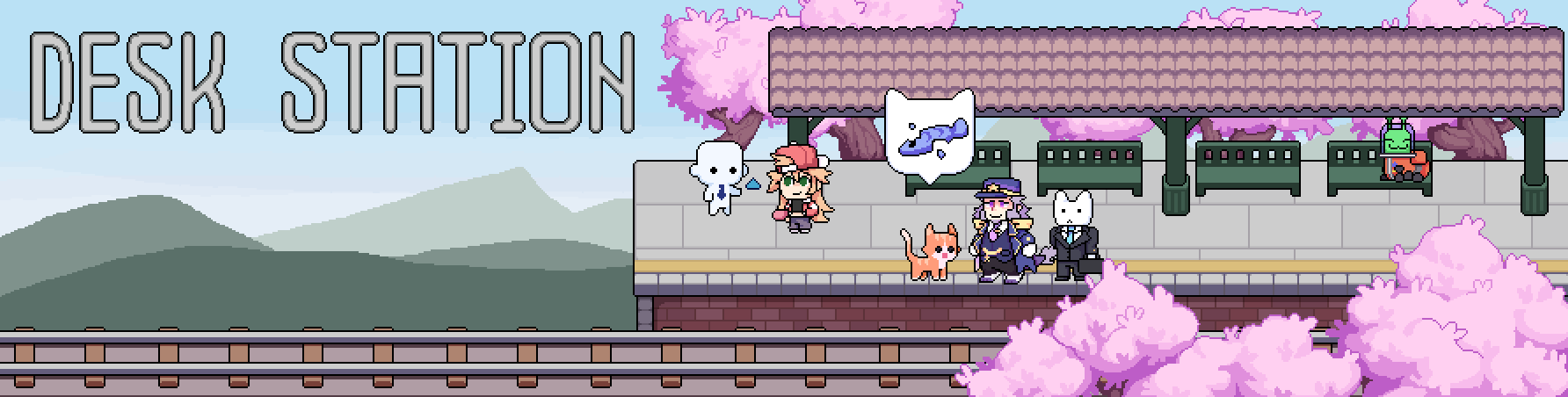
Desk Station
A downloadable game for Windows
Download NowName your own price
Desk Station is a desktop-pet-type-thing that runs at the bottom of your screen!
Passengers will come and go with the arrival and departure of periodic trains. While on the platform, they'll carry out their own actions such as wandering, daydreaming, sitting at a station bench, or talking to each other.
Customization!
There's several platform, train, and passenger skins to choose from. Alternatively you can also use the sprite templates to make and import your own!
Instructions:
SETTINGS TAB
| Master Volume | Control overall volume |
| Passenger Sounds | Control volume of sound made by passengers |
| Train Volume | Control volume of sound made by the train |
| Train Jingle | Select what sound the train makes on entry and exit |
| Reload Jingles | Load in all mp3s in the sound folder. |
| Jingle Folder | Open folder to place sounds into for the train (there is no limit to sound length) |
| Screen Display | Switches which screen Desk Station will appear on if you have multiple displays. |
| Platform Scale | Scales size of station, train, and tracks. |
| UI Scale | Scales size of buttons and menu. |
| Always On Top | Toggles whether Desk Station will appear above other windows or not. |
| Display Above Toolbar | Toggles whether Desk Station will sit atop windows toolbar or at the absolute bottom of the screen. WARNING! If you have other applications that alter the toolbar, Desk Station may not be able to properly detect the toolbar. |
| Reset Display Settings | Reverts all changes made to Screen Display, Platform Scale, UI Scale, Always on Top, and Display Above Toolbar. |
| Exit Program | Saves settings and closes Desk Station. |
CHARACTERS TAB
| "X" Button on Characters | Toggles if an individual character can spawn. |
| Character Folder | Opens folder for custom character sprites. |
| Reload | Reloads all images from the characters folder. |
| Disable All | Disables all characters. No characters will be able to spawn if all characters are disabled. |
| Enable All | Enables all characters to spawn. |
| Clear Active | Clears all currently spawned characters. |
| Passenger Limit | Sets the limit for how many characters can be spawned at once. If the limit is close to being hit, characters will periodically exit via the train. |
| Unique Passengers | When toggled, allows only one of each character to be spawned. |
TRAINS TAB
| Train Folder | Opens folder for custom train sprites. |
| Reload | Reloads all images from the trains folder. |
| Disable All | Disables all trains. If no trains are enabled, trains will not be able to spawn. |
| Enable All | Enables all trains. If multiple trains are enabled, a random train will be chosen when spawning a train. |
| Train Speed | Changes train speed multiplier. |
| Train Schedule | Changes time intervals between train arrivals, from 5 minutes, 15 minutes, 30 minutes, or every hour. |
STATIONS TAB
| Stations Folder | Opens folder for custom station sprites. |
| Reload | Reloads all images from the stations folder. |
LOG TAB
| Main Log window | Displays certain actions of characters and trains and when they happened. |
| Save log as .txt | Saves current log as a .txt file in the log folder. |
| Open log folder | Opens folder where log .txt files are saved to. |
| Clear Log | Clears all text from current log. |
How to import characters/trains/stations/sounds:
- Open Desk Station and click on the menu.
- Depending on if you're importing a character, train, or station, click on the corresponding tab. If you're importing a sound, it should be on the settings tab.
- Click on the folder button to open the asset folder.
- Place your custom file into the folder. Do not put your file inside another folder in the already opened folder or else Desk Station will not be able to read it!!!
- Make sure if you're importing a character, train, or station it is a PNG. For sounds, MP3.
- Go back to Desk Station and hit reload. If reloading a character, all spawned characters will be wiped. When reloading stations, you must select the new station to use it, as even after reloading the old version of the station will be saved to the settings.
- Your new thing should be loaded in now!
Hope you enjoy!
The free version of Desk Station is feature complete! If you wish to support the project, feel free to toss in a tip!
| Published | 23 hours ago |
| Status | Released |
| Platforms | Windows |
| Author | Fronomeeps |
| Genre | Simulation |
| Made with | Godot |
| Tags | Desktop Pet |
Download
Download NowName your own price
Click download now to get access to the following files:
Desk Station 1.0.1 - WINDOWS 24 MB
Desk Station Templates 52 kB
Desk Station 1.0.0 (escape bug) - WINDOWS 24 MB


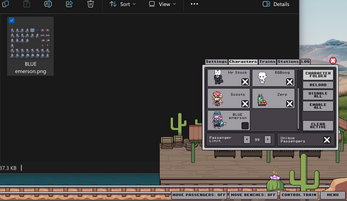

Leave a comment
Log in with itch.io to leave a comment.